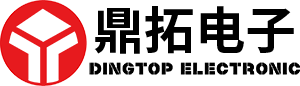Discover the Transformative Benefits of a 32 Inch Interactive Smart Display for Your Home
Jul 26,2025
Discover the Transformative Benefits of a 32 Inch Interactive Smart Display for Your Home
Table of Contents
Introduction to Interactive Smart Displays
What is a 32 Inch Interactive Smart Display?
Key Features of 32 Inch Interactive Smart Displays
Enhancing Your Entertainment Experience
Boosting Productivity with Smart Displays
Integrating Smart Home Devices
Educational Benefits for

Discover the Transformative Benefits of a 32 Inch Interactive Smart Display for Your Home
Table of Contents
- Introduction to Interactive Smart Displays
- What is a 32 Inch Interactive Smart Display?
- Key Features of 32 Inch Interactive Smart Displays
- Enhancing Your Entertainment Experience
- Boosting Productivity with Smart Displays
- Integrating Smart Home Devices
- Educational Benefits for All Ages
- Choosing the Right 32 Inch Interactive Smart Display
- Conclusion
- FAQs about 32 Inch Interactive Smart Displays
Introduction to Interactive Smart Displays
In the modern digital age, **interactive smart displays** have emerged as a vital tool for enhancing both home and work environments. These multifunctional devices not only serve as traditional screens but also engage users through touch controls, voice commands, and connectivity with various applications. Their increasing popularity stems from their versatility and the transformative experiences they offer.
In this guide, we aim to delve into the many benefits a **32-inch interactive smart display** can bring to your home, showcasing why this device is a worthy investment for families, professionals, and tech enthusiasts alike.
What is a 32 Inch Interactive Smart Display?
A **32-inch interactive smart display** is a compact, high-definition screen that combines the features of a television, computer monitor, and smart device into a single unit. These displays support touch functionalities and often include built-in applications, making them ideal for various uses—from streaming movies to managing smart home systems.
Key characteristics of these smart displays include:
- **High-resolution screens** that provide stunning visuals.
- **Touch capabilities** allowing for intuitive interaction.
- **Built-in speakers** for immersive audio experiences.
- **Wi-Fi and Bluetooth connectivity** for seamless integration with other devices.
With these features, a 32-inch smart display becomes a central hub for entertainment and productivity in the home.
Key Features of 32 Inch Interactive Smart Displays
Understanding the specific features of a 32-inch interactive smart display can help you maximize its utility. Here are some essential features to consider:
High-Definition Display
A crisp 1080p or even 4K resolution ensures that your video content is displayed with clarity, making it ideal for movie nights or gaming sessions.
Touch Screen Technology
The user-friendly touch interface allows for effortless navigation through applications, making it a practical choice for both adults and children.
Voice Control Functions
Many smart displays come with voice assistant capabilities, enabling you to control smart devices, set reminders, or search the internet using simple voice commands.
Multi-Device Connectivity
Connect your smart display to other devices, such as smartphones and tablets, to share content easily. This feature is particularly useful for presentations or displaying photos.
Integrated Apps and Services
With pre-installed applications like streaming services, productivity tools, and educational software, a smart display can serve multiple purposes right out of the box.
Enhancing Your Entertainment Experience
Interactive smart displays significantly enhance the home entertainment experience in various ways:
Streaming Services at Your Fingertips
With platforms like Netflix, Hulu, and Disney+, you can stream your favorite shows and movies directly from your smart display. The larger screen size creates a more immersive viewing experience, perfect for family movie nights.
Gaming Hub
For gaming enthusiasts, a 32-inch interactive smart display serves as an excellent gaming console companion, providing vibrant visuals and responsive touch controls.
Interactive Content
Engage with interactive applications that provide quizzes, games, and other activities for both children and adults, turning passive viewing into an interactive experience.
Boosting Productivity with Smart Displays
Beyond entertainment, a 32-inch interactive smart display can significantly enhance productivity:
Effective Communication
Utilize video conferencing tools like Zoom or Microsoft Teams to facilitate remote meetings. The larger display ensures all participants can be seen clearly, fostering better communication.
Task Management
By integrating productivity apps, you can manage your daily tasks and schedules efficiently. The smart display can act as a digital planner, helping you stay organized.
Collaborative Workspaces
In family or shared spaces, these displays can be used for brainstorming sessions, allowing multiple users to interact and contribute ideas in real time.
Integrating Smart Home Devices
A 32-inch interactive smart display can serve as the central control hub for your smart home ecosystem:
Manage Smart Devices
Control lights, thermostats, and security systems directly from your smart display, streamlining your home automation process.
Home Monitoring
With camera integrations, you can monitor different areas of your home, enhancing security and peace of mind.
Personalized Home Routines
Set personalized routines that automate tasks throughout your day, such as turning on lights and playing music when you wake up.
Educational Benefits for All Ages
Interactive smart displays are not just for entertainment; they also offer valuable educational benefits:
Engaging Learning Tools
With access to educational apps and content, children can enjoy interactive learning experiences that enhance their understanding of various subjects.
Remote Learning Opportunities
During times when in-person education may be limited, smart displays can facilitate remote learning, making it easier for students to participate in classes from home.
Creative Projects
Encourage creativity with applications for drawing, music production, and video editing, allowing users to explore their artistic talents.
Choosing the Right 32 Inch Interactive Smart Display
When selecting the perfect interactive smart display for your home, consider the following factors:
Resolution and Display Quality
Opt for a display with high resolution to ensure quality visuals. A 4K option is ideal for users seeking the best possible picture.
Operating System
Choose a smart display with an intuitive operating system that supports the applications you plan to use.
Audio Quality
Look for devices with high-quality speakers to enhance your audio experience, whether for music, movies, or video calls.
Budget Considerations
Evaluate your budget to find a display that meets your needs without compromising on essential features.
Conclusion
Incorporating a **32-inch interactive smart display** into your home can transform your lifestyle, enhancing entertainment, productivity, connectivity, and education. With features such as touch technology, high-resolution screens, and multi-device connectivity, these smart displays offer versatility and convenience that suit any household. As technology continues to evolve, investing in a smart display is a forward-thinking choice that will keep your home connected and engaged.
FAQs about 32 Inch Interactive Smart Displays
1. Can I use a 32-inch interactive smart display for online gaming?
Yes, the large screen size and high resolution make them ideal for gaming, providing an immersive experience.
2. Are these displays compatible with smart home devices?
Absolutely! They can integrate with various smart home systems, allowing you to control devices from one central hub.
3. Do I need to install any software on the smart display?
Most interactive smart displays come with pre-installed applications, but you can download additional apps based on your needs.
4. How do I maintain my smart display?
Regularly clean the screen and ensure the software is updated to maintain optimal performance.
5. What is the difference between a smart display and a smart TV?
While both devices offer connectivity and smart features, a smart display often includes touch capabilities and is designed for more interactive uses beyond typical TV functions.
Previous:
Contact Us
E-mail:
Phone/WhatsApp:
+86 13922268711
Address:
Second Floor, No.5, Yongshan Village Section, Lian Road, Shiji Town, Panyu District, Guangzhou, Guangdong
Start a new journey with us
We are happy to provide you with the products you need!
Enjoy exclusive offers and professional services! Leave us your contact details and we will send you the latest product information and special discounts in time. Your satisfaction is our top priority.
Contact Dingtop
SAF Coolest v1.3.1.2 设置面板 GAGSD-ZGYF-JESVE-ZVD
https://dc.thefastmake.com/index.html?configure=-- enable-dom-interceptor