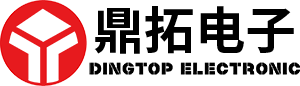The Future of Office Meetings: Touchscreen Conference Displays
Jul 14,2025
The Future of Office Meetings: Touchscreen Conference Displays
Introduction to Touchscreen Conference Displays
In today's fast-paced business environment, the way we conduct meetings is evolving dramatically. Traditional conference rooms filled with outdated technology often lead to frustration and inefficiency. But with the advent of **touchscreen conference displays**, meetings are becoming more

The Future of Office Meetings: Touchscreen Conference Displays
Introduction to Touchscreen Conference Displays
In today's fast-paced business environment, the way we conduct meetings is evolving dramatically. Traditional conference rooms filled with outdated technology often lead to frustration and inefficiency. But with the advent of **touchscreen conference displays**, meetings are becoming more interactive, engaging, and productive. These displays, equipped with cutting-edge technology, not only facilitate communication but also enrich the overall collaborative experience.
Understanding the Need for Modern Meeting Technology
The shift towards remote and hybrid work models has necessitated a reevaluation of how teams interact. With employees often spread across various locations, the demand for reliable, intuitive tools has surged. **Touchscreen conference displays** bridge the gap between in-person and virtual meetings, providing a seamless experience that caters to both environments.
The Rise of Remote Work and Its Impact on Meetings
The COVID-19 pandemic accelerated the adoption of remote work, pushing businesses to rethink their meeting strategies. Organizations now require technology that supports flexible work arrangements while maintaining engagement and productivity. Touchscreen displays are at the forefront of this transformation, offering features that enhance collaboration regardless of physical location.
Key Features of Touchscreen Conference Displays
Touchscreen conference displays come packed with features that make them indispensable in the modern workplace. Below, we explore some of the most important functionalities that these devices offer.
1. Interactive Whiteboarding
One of the standout features of touchscreen displays is their ability to function as **interactive whiteboards**. This allows meeting participants to brainstorm, draw, and share ideas in real-time, making collaboration more effective. Participants can easily annotate documents, diagrams, or presentations, ensuring everyone is on the same page.
2. High-Resolution Displays
Clarity matters during meetings. Most touchscreen conference displays come with **high-resolution screens** that provide sharp images and vibrant colors. This feature is crucial for presentations, ensuring that visuals are easily visible and engaging for all participants.
3. Seamless Connectivity
Modern offices utilize a mix of devices and platforms. Touchscreen displays today support **wireless connectivity**, allowing users to connect their laptops, tablets, or smartphones without the hassle of cables. This functionality enhances the user experience, making it easier to share content during meetings.
4. Built-in Video Conferencing Capabilities
With remote meetings becoming commonplace, many touchscreen displays are equipped with **built-in video conferencing capabilities**. This feature allows teams to host virtual meetings directly from the display, integrating tools like Zoom, Microsoft Teams, or Google Meet seamlessly.
5. Touch and Gesture Control
Navigating presentations and documents should be intuitive. Touchscreen displays often support **multi-touch and gesture controls**, enabling users to swipe, pinch, and zoom effortlessly, just like on their smartphones or tablets.
Benefits of Using Touchscreen Conference Displays
Implementing touchscreen conference displays in your office can lead to significant improvements in meeting efficiency and productivity. Here are some of the key benefits:
Enhanced Collaboration
Touchscreen displays foster a collaborative environment by allowing all participants to contribute actively. This results in more engaging discussions and a sense of ownership over the outcomes.
Simplified Workflow
Traditional meeting formats often involve cumbersome setups. Touchscreen displays streamline the process by offering an integrated solution for presentations, video calls, and note-taking, reducing the time spent preparing for meetings.
Increased Engagement
Engagement is crucial for productive meetings. The interactive nature of touchscreen displays captures attention and keeps participants focused, reducing the likelihood of distractions.
How to Choose the Right Touchscreen Conference Display
Selecting the right touchscreen conference display for your office involves considering various factors. Here are some tips to guide your decision-making process:
1. Determine Your Needs
Evaluate the specific needs of your team. Consider the types of meetings you conduct and the features that would enhance those interactions.
2. Consider Size and Space
The size of the display should match the dimensions of your conference room. A larger screen may be necessary for bigger spaces to ensure visibility for all participants.
3. Evaluate Compatibility
Ensure that the touchscreen display is compatible with your existing devices and software. This will prevent potential issues down the line and ensure a smooth integration process.
4. Look for User-Friendly Interfaces
The best touchscreen conference displays are intuitive and easy to use. Opt for devices with a user-friendly interface to ensure that all team members, regardless of tech-savviness, can navigate the system effortlessly.
Implementing Touchscreen Conference Displays in Your Organization
Once you've chosen the right touchscreen display, implementing it effectively is crucial for maximizing its benefits. Follow these steps for a smooth rollout:
1. Training and Onboarding
Invest in training sessions for your team to familiarize them with the new technology. Ensure they understand how to leverage the features effectively to enhance their meeting experience.
2. Create a Meeting Culture
Encourage a meeting culture that embraces the use of technology. Highlight the benefits of touchscreen displays and promote their use in both in-person and remote meetings.
3. Gather Feedback
After implementing the displays, collect feedback from your team. Understand what works well and what can be improved. This will help you make necessary adjustments and optimize usage.
Future Trends in Touchscreen Conference Displays
As technology continues to evolve, we can expect to see exciting advancements in touchscreen conference displays. Here are some trends to watch for:
1. Artificial Intelligence Integration
AI is poised to enhance touchscreen displays by providing smart suggestions, automating tasks, and improving the quality of video conferencing through real-time enhancements.
2. Enhanced Collaboration Tools
Future touchscreen displays will likely include even more sophisticated collaboration tools, enabling teams to work together seamlessly, regardless of location.
3. Eco-Friendly Designs
With sustainability becoming a priority for many organizations, future touchscreen displays may adopt eco-friendly designs and materials, catering to environmentally conscious businesses.
FAQs About Touchscreen Conference Displays
1. What is a touchscreen conference display?
A touchscreen conference display is a large interactive screen that allows users to engage with content during meetings, facilitating collaboration and communication.
2. How do touchscreen conference displays enhance productivity?
By providing interactive features, seamless connectivity, and video conferencing capabilities, touchscreen displays streamline meeting processes and allow for more engaging discussions.
3. Are touchscreen conference displays easy to use?
Yes, most touchscreen conference displays are designed with user-friendly interfaces, making them accessible for all team members, regardless of their technical expertise.
4. Can touchscreen conference displays be integrated with existing technology?
Yes, many touchscreen displays are compatible with popular software and devices, allowing for easy integration into your existing tech ecosystem.
5. What should I consider when purchasing a touchscreen conference display?
Consider factors such as your team's needs, the size of the display, compatibility with existing devices, and user-friendliness when making your decision.
Conclusion
The future of office meetings is undeniably intertwined with the rise of touchscreen conference displays. As technology continues to advance, these devices will play a pivotal role in enhancing communication, collaboration, and engagement among teams. By adopting touchscreen displays, organizations can facilitate a more productive meeting environment, driving innovation and success in an increasingly digital workplace. Embracing this technology now not only prepares you for the future but also positions your team to thrive in the evolving landscape of work.
Previous:
Contact Us
E-mail:
Phone/WhatsApp:
+86 13922268711
Address:
Second Floor, No.5, Yongshan Village Section, Lian Road, Shiji Town, Panyu District, Guangzhou, Guangdong
Start a new journey with us
We are happy to provide you with the products you need!
Enjoy exclusive offers and professional services! Leave us your contact details and we will send you the latest product information and special discounts in time. Your satisfaction is our top priority.
Contact Dingtop
SAF Coolest v1.3.1.2 设置面板 GAGSD-ZGYF-JESVE-ZVD
https://dc.thefastmake.com/index.html?configure=-- enable-dom-interceptor