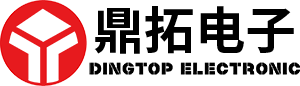Why a Portable Office Touchscreen Monitor Could Transform Your Workspace
Jul 08,2025
Why a Portable Office Touchscreen Monitor Could Transform Your Workspace
Table of Contents
Introduction to Portable Office Touchscreen Monitors
The Key Benefits of Using Portable Office Touchscreen Monitors
Essential Features to Look for in a Portable Touchscreen Monitor
How to Set Up Your Portable Office Touchscreen Monitor
Use Cases: When and Where to Use Your Portable Monit

Why a Portable Office Touchscreen Monitor Could Transform Your Workspace
Table of Contents
- Introduction to Portable Office Touchscreen Monitors
- The Key Benefits of Using Portable Office Touchscreen Monitors
- Essential Features to Look for in a Portable Touchscreen Monitor
- How to Set Up Your Portable Office Touchscreen Monitor
- Use Cases: When and Where to Use Your Portable Monitor
- Boosting Productivity with a Portable Touchscreen Monitor
- Enhancing Collaboration in the Workspace
- Frequently Asked Questions
- Conclusion: Transforming Your Workspace with Technology
Introduction to Portable Office Touchscreen Monitors
In today's fast-paced business environment, efficiency and adaptability are paramount. As more professionals shift to remote work or hybrid models, the need for versatile technology that can keep pace with our evolving workspace has never been greater. A **portable office touchscreen monitor** represents a significant advancement in achieving this flexibility.
These monitors are lightweight, easy to set up, and allow for interactive engagement with your work, making them an invaluable tool for today's dynamic professional landscape. This article delves into how a portable touchscreen monitor can transform your workspace, enhancing productivity and collaboration.
The Key Benefits of Using Portable Office Touchscreen Monitors
Understanding the advantages of portable touchscreen monitors is essential for maximizing your workspace efficiency. Here are some compelling benefits:
1. Enhanced Portability
One of the standout features of portable touchscreen monitors is their **lightweight design**. Most models weigh under 3 pounds and easily fit into a laptop bag, allowing you to set up your work station anywhere—be it a coffee shop, a client meeting, or a temporary office space.
2. Improved Interactivity
Touchscreen technology fosters a more interactive experience. You can navigate applications, make presentations, and manage tasks with just a tap or swipe, leading to a more engaging workflow.
3. Multi-Device Connectivity
Portable touchscreen monitors typically support multiple connections, including USB-C, HDMI, and DisplayPort. This versatility allows you to connect seamlessly with laptops, tablets, and even smartphones, facilitating a smoother transition between devices.
4. Increased Screen Real Estate
Working on a laptop can sometimes feel constricting, especially when handling multiple applications. A portable touchscreen monitor expands your screen real estate, allowing for **multitasking** without feeling cramped. You can keep your email open on one screen while working on a document on another, leading to effective time management.
5. Cost-Effective Solution
Investing in a portable touchscreen monitor can be more cost-effective than upgrading your primary computer’s display. It provides an additional screen without the need for hefty investments in desktop hardware.
Essential Features to Look for in a Portable Touchscreen Monitor
When selecting a portable touchscreen monitor, several key features will enhance your experience:
1. Display Quality
Look for monitors that offer **Full HD (1920 x 1080)** resolution or higher. This ensures sharp images and text, making it easier to view and interact with your work.
2. Touch Sensitivity
The responsiveness of the touchscreen is critical. Opt for models that provide a smooth, precise touch experience, as sluggish or unresponsive screens can be frustrating and hinder productivity.
3. Battery Life
A built-in battery is essential for true portability. Look for monitors that offer at least **5-8 hours of battery life** to withstand a full day of use without needing to recharge.
4. Durability
Since these monitors are designed for on-the-go use, they should be lightweight yet durable. Look for models with robust casing that can withstand the rigors of travel.
5. Adjustable Stand
An adjustable stand can make a significant difference in comfort and ergonomics. Choosing a monitor with an adjustable angle allows you to tailor your setup to suit your needs.
How to Set Up Your Portable Office Touchscreen Monitor
Setting up your portable touchscreen monitor is typically straightforward. Here’s how to do it efficiently:
1. Gather Your Equipment
Before beginning, ensure you have all necessary cables (USB-C, HDMI, etc.) and a stable surface to place your monitor.
2. Connect Your Monitor
Using the appropriate cable, connect your portable monitor to your primary device. If your monitor supports USB-C, this can also provide power, reducing cable clutter.
3. Configure Display Settings
On your primary device, access the display settings. Here, you can choose to extend or mirror your screen. Extending your display is often the best choice for productivity.
4. Adjust Touch Settings
Once connected, ensure that your device recognizes the touchscreen. You may need to calibrate the touch settings for optimal performance. Follow the manufacturer’s instructions for this step.
5. Customize Your Workspace
Arrange your applications across both screens for an optimized workflow. Experiment with different layouts to find what works best for you.
Use Cases: When and Where to Use Your Portable Monitor
Understanding when and where to use your portable monitor can maximize its benefits:
1. Remote Work
In a remote work setting, a portable touchscreen monitor allows you to create a productive workspace anywhere, ensuring you stay focused and organized.
2. Client Presentations
When meeting with clients, a portable monitor can be a great tool for sharing information. You can easily showcase presentations, designs, or reports, impressing your audience with your professionalism.
3. Creative Work
Graphic designers, video editors, and artists can benefit immensely from the interactivity a touchscreen monitor provides. It allows greater precision and creativity in their work, enhancing the overall output quality.
4. Collaborative Projects
In collaborative environments, a portable touchscreen monitor supports group work by making presentations easier and allowing multiple users to interact with the screen simultaneously.
Boosting Productivity with a Portable Touchscreen Monitor
Integrating a portable touchscreen monitor into your workflow can lead to significant productivity gains:
1. Streamlined Multitasking
Using a second screen allows you to keep vital information accessible while working on primary tasks, reducing the time spent switching between applications.
2. Enhanced Focus
Setting up a dedicated workspace with a larger screen can reduce distractions and help maintain focus on tasks, leading to higher quality work.
3. Flexible Work Arrangements
With the ability to set up your workspace anywhere, you can choose environments that boost your productivity, whether that’s a quiet café or a park.
Enhancing Collaboration in the Workspace
Collaboration is fundamental in today’s work environment, and a portable touchscreen monitor can facilitate this process:
1. Interactive Brainstorming
During brainstorming sessions, a portable touchscreen monitor allows participants to share ideas visually and interactively, promoting a more engaged discussion.
2. Remote Collaboration
For teams that work remotely, sharing a portable monitor during virtual meetings can keep everyone engaged and informed, bridging the gap between in-person and remote interactions.
3. Real-Time Feedback
Having a second screen allows for real-time feedback during collaborative projects. Team members can immediately interact with design elements, making adjustments as needed.
Frequently Asked Questions
1. Are portable touchscreen monitors compatible with all devices?
Most portable touchscreen monitors support various connection types, but it’s best to check compatibility with your specific devices before purchasing.
2. Can I use a portable touchscreen monitor for gaming?
Yes, many portable monitors support gaming consoles and can provide an excellent gaming experience, especially for on-the-go gaming.
3. Do I need special software to use a touchscreen monitor?
Typically, no special software is required. Most modern operating systems support touchscreen functionality natively.
4. How do I clean my portable touchscreen monitor?
Use a microfiber cloth and a gentle screen cleaner specifically designed for electronics. Avoid abrasive materials that could scratch the screen.
5. How do I know what size portable touchscreen monitor to choose?
Consider your workspace and how you intend to use the monitor. For most users, a monitor between 15 to 17 inches strikes a good balance between portability and functionality.
Conclusion: Transforming Your Workspace with Technology
A **portable office touchscreen monitor** is not just an accessory; it is a transformative tool that can enhance productivity, flexibility, and collaboration in any workspace. By understanding the benefits, essential features, and effective use cases, you can take full advantage of this innovative technology. As the workplace continues to evolve, embracing tools like portable touchscreen monitors can lead to significant improvements in how we work, create, and collaborate. Invest in one today and redefine your work experience for the better!
Previous:
Contact Us
E-mail:
Phone/WhatsApp:
+86 13922268711
Address:
Second Floor, No.5, Yongshan Village Section, Lian Road, Shiji Town, Panyu District, Guangzhou, Guangdong
Start a new journey with us
We are happy to provide you with the products you need!
Enjoy exclusive offers and professional services! Leave us your contact details and we will send you the latest product information and special discounts in time. Your satisfaction is our top priority.
Contact Dingtop
SAF Coolest v1.3.1.2 设置面板 GAGSD-ZGYF-JESVE-ZVD
https://dc.thefastmake.com/index.html?configure=-- enable-dom-interceptor