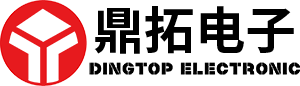Discover the Benefits of 22-27 Inch All-In-One Desktop Displays: A Comprehensive Guide
Apr 27,2025
Discover the Benefits of 22-27 Inch All-In-One Desktop Displays
The world of technology is ever-evolving, and the demand for versatile, efficient, and aesthetically pleasing display options is on the rise. All-in-one desktop displays, particularly those ranging from **22 to 27 inches**, have gained significant traction among professionals, gamers, and casual users alike. This article delves into t

Discover the Benefits of 22-27 Inch All-In-One Desktop Displays
The world of technology is ever-evolving, and the demand for versatile, efficient, and aesthetically pleasing display options is on the rise. All-in-one desktop displays, particularly those ranging from **22 to 27 inches**, have gained significant traction among professionals, gamers, and casual users alike. This article delves into the myriad benefits of these displays, helping you understand why they may be the perfect fit for your computing needs.
Table of Contents
1. What Are All-In-One Desktop Displays?
2. Advantages of 22-27 Inch All-In-One Displays
- 2.1 Space-Saving Designs
- 2.2 Enhanced Productivity
- 2.3 Improved Visual Experience
3. Key Features to Consider When Buying
- 3.1 Resolution and Display Quality
- 3.2 Connectivity Options
- 3.3 Ergonomics and Adjustability
4. Comparison with Traditional Monitors
5. Popular Brands and Models
6. Uses in Different Settings
- 6.1 Home Offices
- 6.2 Gaming
- 6.3 Business Environments
7. Environmental Impact
8. Frequently Asked Questions
9. Conclusion
What Are All-In-One Desktop Displays?
All-in-one desktop displays combine a computer’s hardware and display into a single unit, which streamlines your workspace by reducing cable clutter and promoting a cleaner aesthetic. These devices typically include all the necessary components—such as the processor, memory, and storage—integrated behind the screen. This design not only saves space but also offers a sleek, modern look that fits seamlessly into any environment.
Advantages of 22-27 Inch All-In-One Displays
All-in-one displays in the **22 to 27 inch range** strike an excellent balance between screen real estate and practicality. Let’s delve deeper into some of their standout benefits.
Space-Saving Designs
One of the most significant advantages of 22-27 inch all-in-one desktop displays is their space-saving design. These models often occupy less desk space compared to traditional desktop setups, which consist of multiple components, including a separate monitor, CPU, and various cables. All-in-one displays eliminate the need for a bulky tower, making them ideal for small workspaces, home offices, or minimalist environments.
Enhanced Productivity
The **22-27 inch** size range provides ample screen space to multitask effectively. Users can comfortably run multiple applications side by side, enhancing productivity. For example, you could have a document open on one side while researching on the internet or participating in a video call on the other. This versatility allows for seamless transitions between tasks, reducing time spent switching between tabs or applications.
Improved Visual Experience
Modern all-in-one desktop displays frequently come equipped with **high-resolution screens** and advanced display technologies like IPS panels. This results in vibrant colors, deeper contrasts, and wider viewing angles, significantly enhancing the overall visual experience. Whether you're engaging in graphic design, watching movies, or gaming, the clarity and detail offered by these displays are unparalleled.
Key Features to Consider When Buying
When investing in a 22-27 inch all-in-one desktop display, it's crucial to evaluate various features that contribute to its performance and user experience. Here are some key features to consider:
Resolution and Display Quality
The resolution of your display plays a vital role in its overall quality. Most all-in-one displays in this size range offer at least Full HD (1920 x 1080) resolution, while many newer models feature 4K (3840 x 2160) for stunning detail. The higher the resolution, the more text and images can be displayed clearly, which is especially important for design professionals and gamers.
Connectivity Options
Versatile connectivity options are essential for modern computing needs. Look for all-in-one displays that include various ports like HDMI, USB-C, and DisplayPort. This flexibility allows you to connect different peripherals, external storage, and even additional monitors, enhancing your productivity and capabilities.
Ergonomics and Adjustability
Ergonomics play a critical role in maintaining comfort during long hours of use. Many all-in-one displays come with adjustable stands that allow users to modify the height and angle of the screen easily. This adjustability can help reduce neck and eye strain, creating a more comfortable work environment.
Comparison with Traditional Monitors
When comparing all-in-one displays to traditional monitors, several factors come into play. Traditional setups often require a separate CPU, which can take up additional space and create clutter. In contrast, all-in-one displays offer a much cleaner, more streamlined look. Additionally, they often come equipped with integrated speakers and cameras, which are typically not included with traditional monitor setups. This all-in-one functionality can save both space and time when setting up your workspace.
Popular Brands and Models
Several brands have made a name for themselves in the all-in-one desktop display market. Notable examples include:
- **Apple iMac**: Known for its sleek design and powerful performance, the iMac remains a favorite among creative professionals.
- **Dell Inspiron**: With a variety of configurations and sizes, Dell’s all-in-one displays are versatile and user-friendly.
- **HP Pavilion All-in-One**: Offering a blend of affordability and performance, HP’s models cater to a wide range of users.
- **Lenovo IdeaCentre**: Recognized for its innovative features and solid build quality, Lenovo’s offerings are suitable for both home and office use.
Researching specific models and reading user reviews can help you find the perfect all-in-one display that fits your needs.
Uses in Different Settings
The versatility of 22-27 inch all-in-one desktop displays makes them suitable for various environments. Here are a few applications:
Home Offices
With more people working remotely than ever before, an all-in-one desktop display is an excellent addition to any home office. They provide the necessary screen space for video calls, document editing, and research, all while maintaining a minimalistic appearance that blends seamlessly with home décor.
Gaming
For gamers, the immersive experience provided by a high-quality all-in-one display is invaluable. Many all-in-one models come with fast refresh rates and low response times, making them ideal for gaming. Additionally, their compact nature allows for easy setup in smaller living spaces, while still delivering stunning graphics and performance.
Business Environments
In corporate settings, all-in-one displays can improve collaboration and communication. The integrated webcam and microphone facilitate video conferencing, while the spacious screen allows for presentations and group work. Their sleek design also enhances professional environments, promoting a modern and organized aesthetic.
Environmental Impact
As technology evolves, so does the importance of considering environmental impact. All-in-one desktop displays often consume less power than traditional setups due to their integrated components. Additionally, many manufacturers are focusing on sustainable production practices and recyclable materials, making these displays a more environmentally friendly choice.
Frequently Asked Questions
**1. Are 22-27 inch all-in-one displays suitable for gaming?**
Yes, many models offer high resolutions and fast refresh rates ideal for a gaming experience.
**2. How do I choose the right resolution for my all-in-one display?**
Consider your primary use; for general tasks, Full HD may suffice, while graphic design or gaming may benefit from 4K.
**3. Do all-in-one displays come with built-in speakers?**
Most all-in-one displays feature integrated speakers, providing a more cohesive setup without the need for external audio equipment.
**4. Can I upgrade the components of an all-in-one display?**
Upgradability depends on the specific model; some allow for RAM and storage upgrades, while others are more limited.
**5. How do I maintain my all-in-one display?**
Regularly cleaning the screen with appropriate materials and ensuring ventilation around the device will help prolong its lifespan.
Conclusion
In summary, **22-27 inch all-in-one desktop displays** offer a myriad of benefits, from space-saving designs to enhanced productivity and improved visual experiences. With an increasing number of options available in the market, these displays cater to various needs, whether for home offices, gaming setups, or business environments. By considering essential features such as resolution, connectivity, and ergonomics, you can find the perfect all-in-one display to elevate your computing experience and streamline your workspace.
Contact Us
E-mail:
Phone/WhatsApp:
+86 13922268711
Address:
Second Floor, No.5, Yongshan Village Section, Lian Road, Shiji Town, Panyu District, Guangzhou, Guangdong
Start a new journey with us
We are happy to provide you with the products you need!
Enjoy exclusive offers and professional services! Leave us your contact details and we will send you the latest product information and special discounts in time. Your satisfaction is our top priority.
Contact Dingtop
SAF Coolest v1.3.1.2 设置面板 GAGSD-ZGYF-JESVE-ZVD
https://dc.thefastmake.com/index.html?configure=-- enable-dom-interceptor