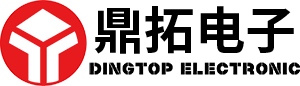Enhance Your Streaming Experience with a 32 Inch Live Streaming Screen
Enhance Your Streaming Experience with a 32 Inch Live Streaming Screen
Streaming has become an integral part of our lives, whether for entertainment, gaming, or professional use. With the growing demand for high-quality visuals, investing in a **32-inch live streaming screen** can significantly elevate your experience. In this comprehensive guide, we will delve into the features, benefits, and con

Enhance Your Streaming Experience with a 32 Inch Live Streaming Screen
Streaming has become an integral part of our lives, whether for entertainment, gaming, or professional use. With the growing demand for high-quality visuals, investing in a **32-inch live streaming screen** can significantly elevate your experience. In this comprehensive guide, we will delve into the features, benefits, and considerations of using a 32-inch LED display for streaming.
Table of Contents
- The Importance of Screen Size in Streaming
- Features of a 32 Inch Live Streaming Screen
- Benefits of Using a 32 Inch Screen for Streaming
- Choosing the Right 32 Inch Live Streaming Screen
- Setting Up Your 32 Inch Screen for Optimal Performance
- Enhancing Your Streaming Quality with a 32 Inch Screen
- Popular Uses for a 32 Inch Live Streaming Screen
- Conclusion
- FAQs
The Importance of Screen Size in Streaming
When it comes to streaming, screen size plays a pivotal role in the overall experience. A **32-inch live streaming screen** strikes a perfect balance between portability and screen real estate. Larger screens enhance visibility, allowing you to appreciate the intricate details of your favorite shows, movies, or games. Moreover, it creates an immersive environment that smaller screens simply cannot match.
Imagine watching a thrilling action scene or a captivating documentary on a large display. The enhanced pixel density and screen size lead to a more engaging viewing experience, making every moment memorable.
Features of a 32 Inch Live Streaming Screen
A **32-inch live streaming screen** is equipped with various features that make it suitable for all types of streaming. Here are some key attributes to consider:
1. High Resolution
Most 32-inch screens come with Full HD (1920 x 1080) or even 4K (3840 x 2160) resolution. The higher the resolution, the clearer and more vibrant the images will be, making your streams more enjoyable.
2. LED Technology
LED screens provide better brightness and contrast compared to traditional LCD screens. They also consume less power, making them more energy-efficient.
3. Multiple Connectivity Options
A good live streaming screen should offer various connectivity options such as HDMI, USB, and even wireless connections. This flexibility allows you to connect laptops, gaming consoles, and other devices for a seamless streaming experience.
4. Built-in Speakers
While external speakers can enhance sound quality, built-in speakers provide convenience for casual viewing. Many 32-inch screens now offer decent sound quality that complements the visuals well.
5. Adjustable Stand
An adjustable stand allows for ergonomic positioning, ensuring that you can set the screen at the right angle for comfortable viewing, whether you’re sitting or standing.
Benefits of Using a 32 Inch Screen for Streaming
Investing in a **32-inch live streaming screen** comes with numerous benefits that can enhance your streaming sessions.
1. Enhanced Viewing Experience
The larger display provides a more immersive experience. Whether you're gaming, binge-watching a series, or conducting a livestream, the screen size ensures that every detail is visible.
2. Versatility
The 32-inch size is versatile enough to fit in various spaces, be it a compact office, a living room, or even a personal gaming corner.
3. Cost-Effective
Compared to larger screens, a 32-inch screen is usually more budget-friendly, making it an ideal choice for those who want quality without breaking the bank.
4. Improved Eye Comfort
Larger screens can reduce eye strain, particularly during long viewing periods. The increased size allows for more comfortable viewing distances, making it easier on the eyes.
5. Suitable for Multiple Users
A 32-inch screen allows for comfortable viewing by multiple people. Whether you’re hosting a watch party or gaming with friends, everyone can enjoy a good view.
Choosing the Right 32 Inch Live Streaming Screen
Selecting the right **32-inch live streaming screen** can be daunting, given the myriad of options available. Here are some factors to consider:
1. Resolution Matters
Opt for at least Full HD resolution. If your budget allows, consider 4K for an unparalleled visual experience.
2. Refresh Rate
For gaming or fast-paced content, a higher refresh rate (at least 60Hz) will ensure smoother motion and less blurring.
3. Brand Reputation
Choose reputable brands known for reliability and quality. Research customer reviews and ratings to gauge satisfaction.
4. Warranty and Support
Check the warranty provided by the manufacturer. A good support system can be crucial for resolving issues that may arise.
5. Price vs. Performance
Balance your budget against the desired features. Sometimes, spending a little more can secure significant benefits in performance and longevity.
Setting Up Your 32 Inch Screen for Optimal Performance
Proper setup of your **32-inch live streaming screen** is essential to maximize its capabilities. Here’s how to get started:
1. Choose the Right Location
Place your screen at eye level and in a location that minimizes glare from windows or lights. This will enhance visibility and comfort during viewing.
2. Use Quality Cables
Invest in high-quality HDMI or other necessary cables to ensure that your screen receives the best possible signal. Poor-quality cables can lead to degraded performance.
3. Calibrate Screen Settings
Adjust the screen settings, including brightness, contrast, and color saturation, to suit your environment and preferences. Many screens provide preset modes for films, gaming, and general use.
4. Ensure Proper Ventilation
Keep the screen in a well-ventilated area to prevent overheating, which can affect performance and durability.
5. Test Different Sources
Experiment with different streaming devices (like smart TVs, gaming consoles, or computers) to see which provides the best performance in terms of speed and quality.
Enhancing Your Streaming Quality with a 32 Inch Screen
To truly enjoy streaming, leveraging a **32-inch live streaming screen** with optimal quality settings is vital. Here are some tips to enhance your streaming quality:
1. Streaming Platform Settings
Check the settings of the streaming service you’re using. Many platforms allow you to adjust quality preferences based on your internet speed and device capabilities.
2. Internet Connection
A stable high-speed internet connection is critical for seamless streaming. Consider using Ethernet instead of Wi-Fi for a more reliable connection.
3. Update Firmware
Keep your screen’s firmware updated to benefit from the latest features and performance improvements, which can enhance streaming quality.
4. Use a Quality Streaming Device
Invest in a reputable streaming device that can support high-resolution streaming. Devices vary in their processing power and can significantly impact the streaming experience.
5. Optimize Surrounding Environment
Reduce noise and distractions during streaming sessions. Creating a dedicated streaming area can enhance focus and enjoyment.
Popular Uses for a 32 Inch Live Streaming Screen
A **32-inch live streaming screen** is versatile and can be used for various purposes beyond just watching content. Here are a few popular uses:
1. Gaming
The immersive nature of a large screen enhances the gaming experience, allowing gamers to appreciate graphics and gameplay more fully.
2. Virtual Meetings
For remote work, a 32-inch screen provides ample space for video conferencing, ensuring clear visibility of participants and shared presentations.
3. Live Streaming Events
Whether hosting a gaming stream or a virtual event, having a larger screen allows for better viewer engagement and presentation.
4. Home Theater Experience
Transform your living space into a home theater with a 32-inch screen, making movie nights more enjoyable for family and friends.
5. Educational Purposes
Use the screen for online learning or educational videos. The larger display can facilitate better understanding of complex subjects.
Conclusion
Investing in a **32-inch live streaming screen** can significantly enhance your viewing experience, whether for gaming, professional use, or entertainment. With the right features, setup, and optimization, these screens can provide vibrant visuals and immersive sound, ensuring that you enjoy every moment. By understanding the benefits and features, you can make an informed decision that suits your needs and elevates your streaming experience to new heights.
FAQs
1. What is the best resolution for a 32-inch live streaming screen?
The best resolution is typically Full HD (1920 x 1080) or 4K (3840 x 2160), depending on your budget and usage preferences.
2. Can I connect a gaming console to a 32-inch screen?
Yes, most 32-inch screens come with multiple connectivity options, including HDMI, making them compatible with gaming consoles.
3. Is a 32-inch screen suitable for a small room?
Absolutely! A 32-inch screen is versatile and compact enough to fit comfortably in smaller spaces.
4. How do I reduce eye strain while using a 32-inch screen?
Adjust the brightness and contrast settings to your comfort level, maintain a proper distance from the screen, and take regular breaks.
5. Are there any particular brands recommended for 32-inch live streaming screens?
Reputable brands like Samsung, LG, and Dell are known for their reliable and high-quality screens. Always check reviews and specifications before purchasing.
By following the guidelines and insights provided in this article, you can confidently choose and utilize a **32-inch live streaming screen** to enhance your streaming experience, ensuring you get the most out of every viewing session.
Previous:
Contact Us
E-mail:
Phone/WhatsApp:
+86 13922268711
Address:
Second Floor, No.5, Yongshan Village Section, Lian Road, Shiji Town, Panyu District, Guangzhou, Guangdong
CONTACT
REQUEST QUOTE
Get exclusive discounts, product updates, and expert advice tailored specifically for you!
SAF Coolest v1.3.1.2 设置面板 GAGSD-ZGYF-JESVE-ZVD
https://dc.thefastmake.com/index.html?configure=-- enable-dom-interceptor